Expand your reach and revenue with powerful tools from our all‑in‑one, digital marketing platform. Sign up as merchant to take your business to the next level.
No credit card required.
Setup in minutes.
OnYourIsland is the online marketplace for all things Trinidad & Tobago. Discover Vehicles, Properties, Products, Events, Jobs, Businesses, and more - all in one place!

You can easily manage your online advertising efforts from one single place through a suite of integrated solutions:
Relay the latest news, notices, stories and more to stay visible with your audience.
Register the profile of your small or big business to create an online presence and increase your local SEO.
Highlight all your upcoming events such as sales promotions, classes, or webinars to keep your customers in the know.
Post jobs in IT, Marketing, Administration and more to recruit the best possible candidates.
Sell or barter your products such as clothing, electronics and beauty care products.
Learn More
List real estate or apartments for rent or sale to homeowners and travel accommodations for rent to holiday goers.
Add new or used cars for sale, rent or trade to interested buyers.
Advance your business with our unique, integrated platform. Choose from among three subscription plans. Each plan starts FREE.
Here are some answers to your most burning questions.
Yes, you can! On the FREE plan, you are able to create your Business profile listing and obtain an online web presence.
You are also able to add one (1) listing each in articles, events, jobs, products properties and vehicles.
However, please note that some pro fields are not available with this plan. (Please see below for a listing of all the fields)
Yes, of course! If you are on the FREE plan, you can access our online documentation. If you are on a paid plan, you will receive help via email/phone or Zoom in setting up or operating the platform. Our team stands ready to provide a helping hand should you need it. We built this marketplace just for you.
You can try the Standard and Premium plans free during the designated trial period, no credit card required. Please enter the promotional code 30DAYFREETRIAL at checkout to get the free trial.
After your trial expires, choose a plan that suits the size and stage of your business.
You must have a valid subscription in order to have your listing published.
When your subscription expires, all your Listings, will be deactivated and set to ‘Expired’. If there were any listings Pending Review, they will be set to ‘Draft’.
When your subscription is renewed or reactivated, the expired listings on the Premium Subscription plan will automatically be set to ‘Published’.
Expired listings on the Free and Standard plans must be resubmitted for review.
All Listings that are in Draft must also be resubmitted for review.
Yes. On the Standard Plan, the price is discounted to TT$500.00 for every 6 months or TT$1,000.00 for every year. On the Premium Plan, the price is discounted to TT$3,500.00 for every 6 months or TT$7,000.00 for every year.
To choose a different payment option, please log into your account and upgrade or downgrade your subscription. Select the payment options that best suits you.
To pay for a subscription, place your order and complete the checkout form. We accept bank transfers, debit cards and credit cards.
Depending on your plan, there are different listings amounts allowed.
The Premium plans contain unlimited listings.
FREE and Standard subscriptions are only entitled to the maximum listed. This maximum is for the entire account and doesn’t renew each month.
So for instance, if you are allowed only 3 properties in your account and would like to add more than the maximum amount, then you must either delete an existing property and then add the new one, or upgrade to the Premium plan.
Yes, you get an eCommerce store to display and manage your products.
Merchants on the FREE plan can add products and display products with their customised store URL. Please note however that customers can only call your business to order the product.
With the Standard and Premium plans, advanced eCommerce capabilities are experienced.
With the advanced e-commerce facility, you are able to sell your products directly online using the Add to Cart call to action.
When customers place their orders, you can manage the orders in the Orders module. You can also manage the inventory, add product variations, add shipping, view reports and much more.
Yes. For merchants on the Standard or Premium plan, there is the online payment processing functionality. When a customer clicks on the Add to Cart button, the product is added to their cart. Customers can then pay for their order by Bank Transfer, Pay on Delivery (Cash/Card), or Credit/Debit Card.
For merchants on the FREE plan, there is no online payment processing. Products created on this plan would show a Call To Order Product button whereby customers can call your business for further information.
After the order is placed, the goods are shipped.
Basic Article Fields:
Title, Category, Listing Area Cover Image, Email, Country, Island, Region, Location, Full Address & Private Note.
Pro Article Fields:
Show Map, Call To Action & Author Information Box.
Basic Business Fields:
Business Name, Industry, Is Agency, Slogan, Founded, Size, Mission, Description, Business Hours, Business Features, Logo, Cover Image, Phone, Fax, Email, Country, Island, Region, Location, Full Address & Private Note.
Pro Business Fields:
Business Verification Document, Frequently Asked Questions, Gallery, Videos, Virtual Tours, Document Attachments, Website, Facebook, Instagram, Twitter, YouTube, Show Map, Public Announcement & Call To Action.
Basic Event Fields:
Event Title, Event Type, Event Format, Start Date, End Date, Registration Deadline, Reference Number, Price Prefix, Price, Price Suffix, Description, Cover Image, Country, Island, Region, Location, Full Address & Private Note.
Pro Event Fields:
Speakers, Schedule, Frequently Asked Questions, Gallery, Videos, Virtual Tours, Document Attachments, Show Map, Call To Action & Author Information Box.
Basic Job Fields:
Job Title, Industry, Job Function, Job Term, Salary, Gender, Minimum Years Experience, Education Level, Career Level, Closing Date, Reference Number, Introduction, Responsibilities, Requirements, Remuneration, Cover Image, Country, Island, Region, Location, Full Address & Private Note.
Pro Job Fields:
Frequently Asked Questions, Gallery, Videos, Virtual Tours, Document Attachments, Show Map, Call To Action & Author Information Box.
Basic Product Fields:
Product Title, Condition, Brand, Category, Transaction Type, Price Prefix, Price, Price Suffix, Description, Cover Image, Country, Island, Region, Location, Full Address, Barter Request & Private Note.
Pro Product Fields:
Frequently Asked Questions, Gallery, Videos, Virtual Tours, Document Attachments, Show Map, Call To Action & Author Information Box.
Pro fields will also include Store Management for online sales processing.
Basic Property Fields:
Title, Property Type, Property Style, Reference Number, Land Area, Topography, Floor Area, Floors, Year built, Structure Type, Rooms, Bathrooms, Parking, Furnishings, Check In, Check Out, Guests, Meal Types, Description, Property Features, Transaction Type, Price Prefix, Price, Price Suffix, Cover Image, Country, Island, Region, Location, Full Address, Barter Request & Private Note.
Pro Property Fields:
Sleeping Arrangements, Nearby Places, Additional Details, Frequently Asked Questions, Gallery, Videos, Virtual Tours, Floor Plan, Document Attachments, Show Map, Call To Action & Author Information Box.
Basic Vehicle Fields:
Condition, Make, Model, Year, Series, Fuel, Body Style, Mileage, Engine Capacity, Transmission, Drive Type, Interior Color, Exterior Color, Doors, Seats, Vehicle Features, Price Prefix, Price, Price Suffix, Cover Image, Country, Island, Region, Location, Full Address, Barter Request & Private Note.
Pro Vehicle Fields:
Frequently Asked Questions, Gallery, Videos, Virtual Tours, Document Attachments, Show Map, Call To Action & Author Information Box.
When you bring your business online to our all‑in‑one platform you will:
Joining our platform gets you access to a wider audience. Customers will see you on the various channels on the marketplace and on the social media platforms.
List your vehicles, properties, products, jobs, events, businesses and articles - all in one place! Provide customers with an incredible unified experience via one platform.
Through strategic guidance and in SEO setup, you will be among the top results on Google.

Your business would be noticed by customers. Join these other great businesses that are listed with us.
Getting started with OnYourIsland is easy as 1 - 2 - 3.
After choosing a plan, you would be directed to a Checkout page to complete your order. Don't worry. No Credit Card is required. Also, the Standard and Premium Plans come with a free trial with the first renewal date shown. Sign up with your contact information, a user name, email and password. Login to your account when you sign up. You can proceed to the My Profile Dashboard to review your subscription.
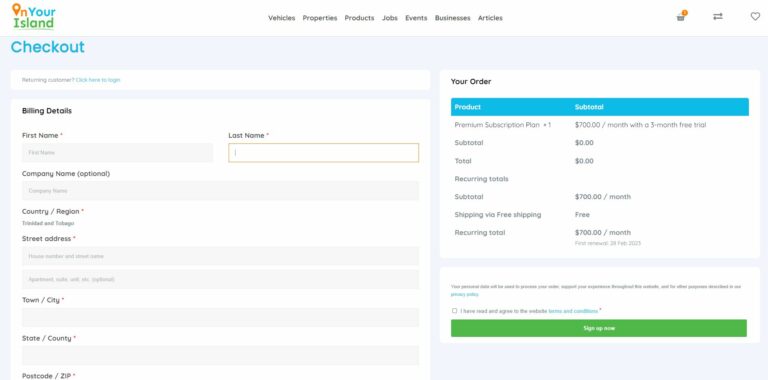
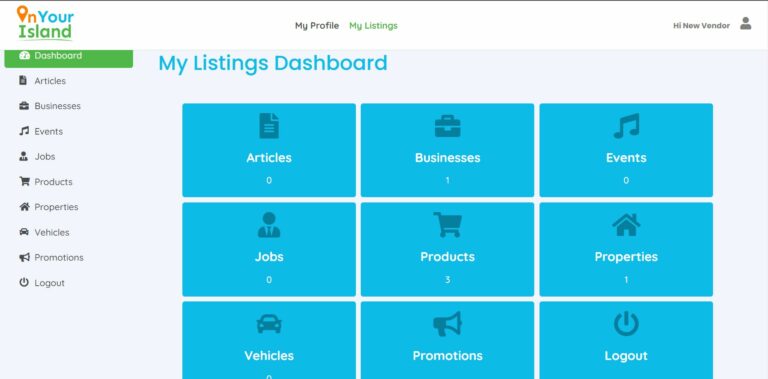
On the My Listings Dashboard, click on one of the Listing types to add your listings. It is suggested that you add a Business listing first. This is so you can link your business to other listing types such as products or properties.
Congratulations! After posting your listings, you will receive calls, WhatsApp, visits or even sales for your listed item.
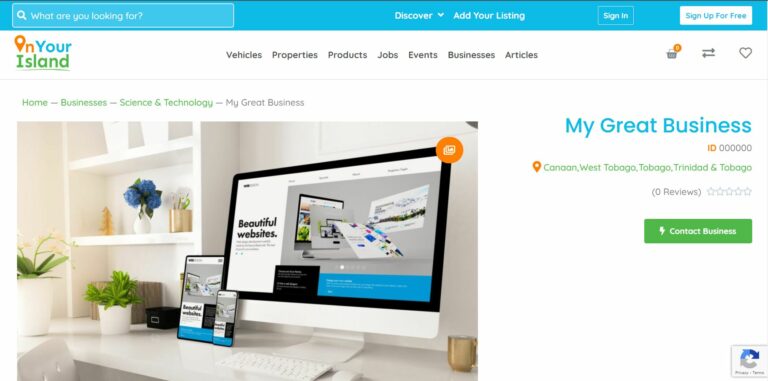
We know you may have further questions or concerns you may want addressed before you partner with us. Please feel free to contact us. We'd be happy to assist.
Don’t have an account yet? Sign up to get started!